Scheduled Product Updates gives you control over changes that are needed to be made for a large number
of items.
As an example, you may want to increase the prices on a number of products. You can select and add these
products into a Batch Schedule then set the Batch Preferences. Once in place, this schedule will then
automatically make the updates you requested when the Date and Time hit the Schedule you set.
Create New Batch
You can first create a new Product Schedule by creating a new Batch and entering a description, a date
and time.
This will set up the main Schedule for you to add/assign items/products for.
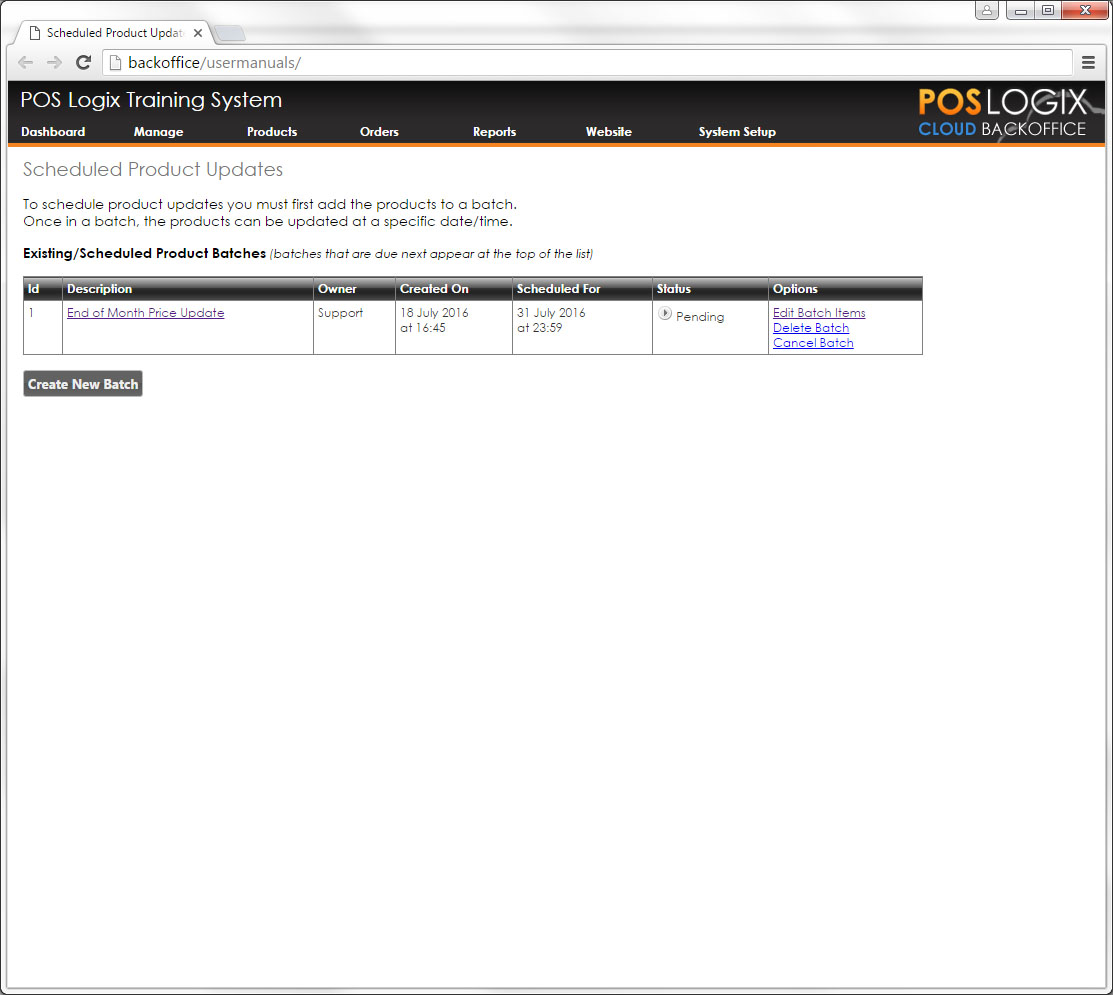
Create New Batch
Assign Products to Batch
Next, you can select the products you would like to feature in the new Product Schedule. It is as simple as
selecting the products you would like and clicking the "Assign to Batch" button.
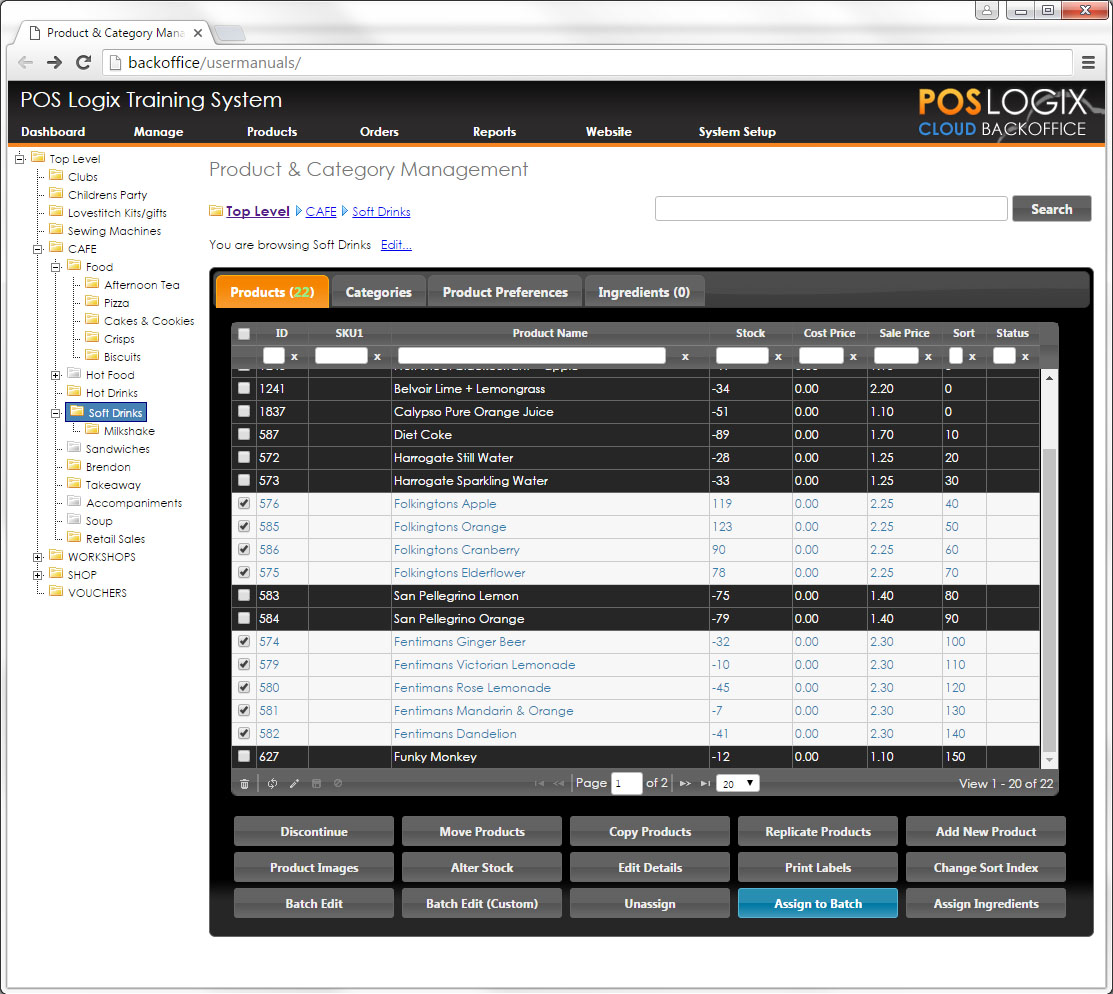
Assign Products to Batch
Assign Items to Batch
You will then be taken to a new page where you can select which Batch to add your products to and what
Action you would like to take place on these products.
There are different Actions available such as Price Changes and Name Changes.
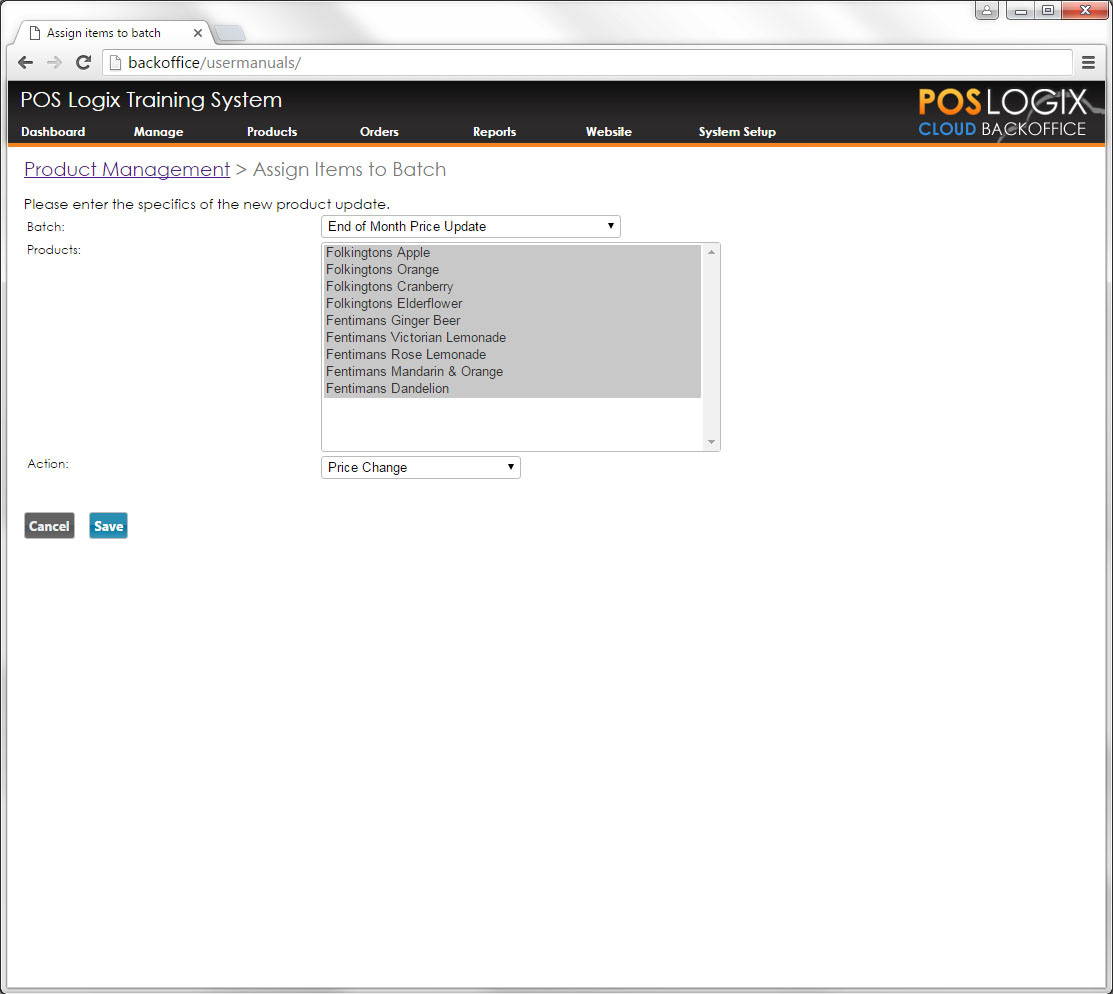
Assign Items to Batch
Edit Batch Items
You can always go in and edit the products you have added. Such actions enable you to Add new Items,
Edit current Items and Delete Items. The same goes for the main Batch Schedule itself, as well as
individual products within.
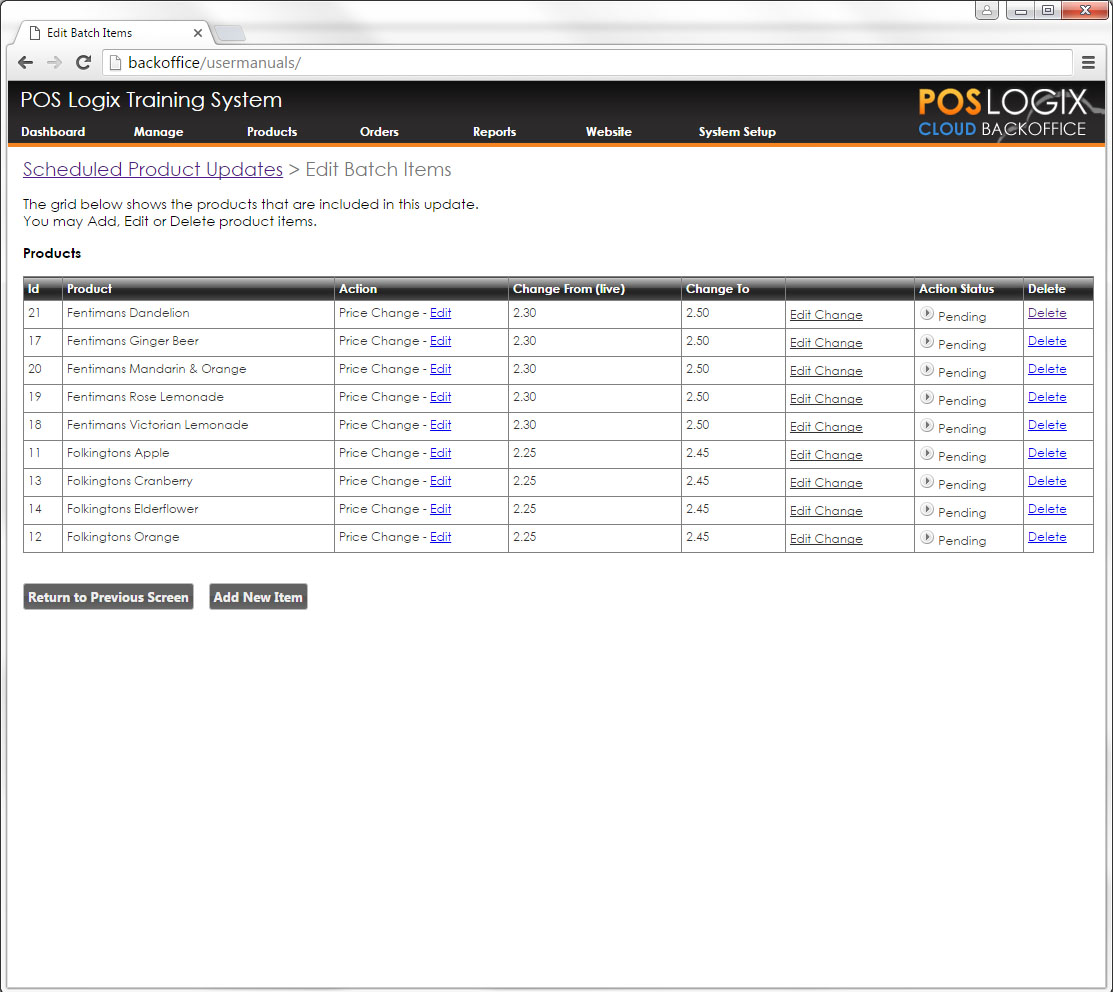
Edit Batch Items